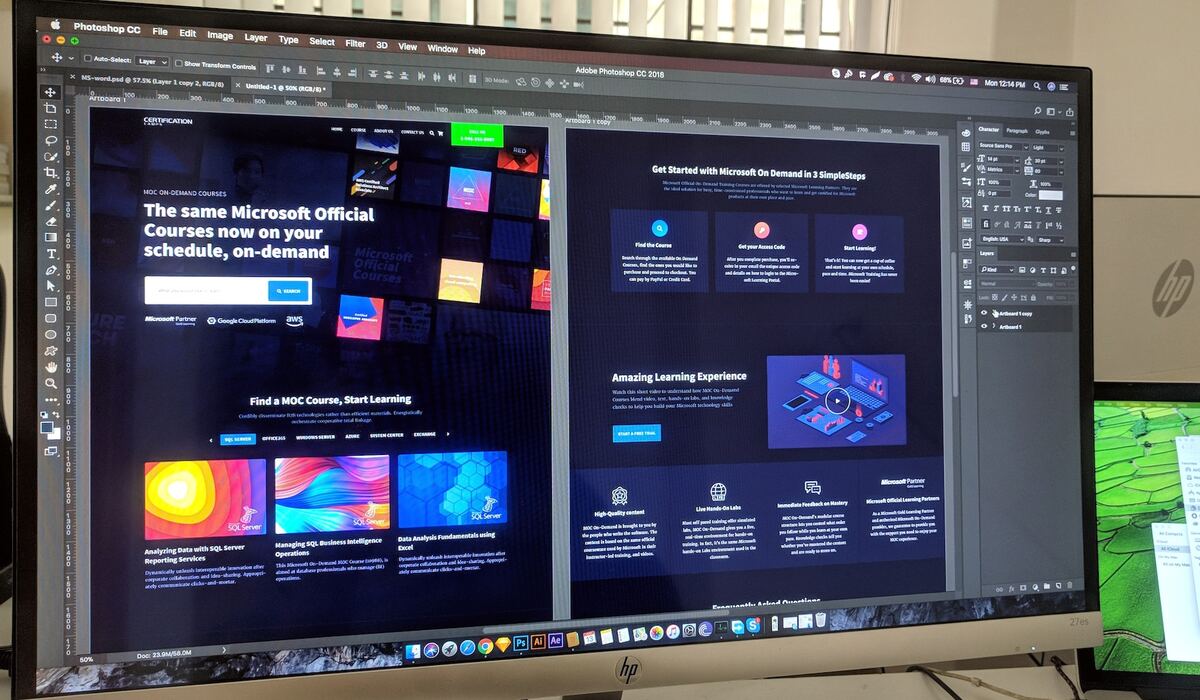Creating an ADA-compliant website is crucial to designing an accessible, user-friendly website. It is a great way to ensure that all users, regardless of ability, can use your website. If you’re seeking help creating an ADA-compliant website, get help from an experienced Bay Area SEO Company. Whether you’re just getting started or already have a site up and running, here are a few steps to create an ADA-compliant website.
Understand the WCAG 2.0 Guidelines
The WCAG 2.0 guidelines focus on four principles: perceivable, operable, understandable, and robust. Each principle is further broken down into checkpoints that define what accessibility should look like on a website. A digital marketing agency in San Francisco – Bay Area can help you make sure your website is compliant with the WCAG 2.0 guidelines and ensure your online presence is accessible to all users. Making your website ADA-compliant will help you create an inclusive online presence and provide a positive user experience for everyone who visits your website.
Conduct an Accessibility Audit
The purpose of an accessibility audit is to determine which areas of the website need improvement. An SEO Bay Area accessibility auditor will analyze the code and look for any potential issues that may prevent a user with disabilities from accessing the content or navigation. They will review user interface design and visual elements such as colors, contrast, font size, and other text-based elements that could pose barriers to users with disabilities. If a website contains multimedia elements such as videos or audio files, they should be tested to ensure they are accessible to all users.
Optimize Images for Accessibility
While creating an ADA-compliant website, make sure that your images are optimized. This helps ensure everyone visiting your website can access and understand its content.
- Add Alt Text – Alt text describes an image, and this helps people with visual impairments understand what the image contains. When creating alt text, you should provide a brief but clear description of the image without going into too much detail.
- Create Accurate Captions and Subtitles – Captions provide context and explanation to any visuals on your website, while subtitles are shorter descriptions that appear directly under the image. Subtitles are especially helpful for visitors with hearing impairments or other disabilities that may prevent them from understanding audio content.
- Resize Images – It’s important to ensure that images are not too small or too large for visitors with different disabilities. Large images can cause slow loading times, which can be very frustrating for visitors with disabilities that require assistive technologies to navigate websites. Similarly, small images may not be easy to read for people with low vision or color blindness.
- Use Simple, High-contrast Images – High-contrast images are more likely to be easily readable by everyone, regardless of their abilities. Additionally, avoid using images with busy backgrounds or cluttered designs, as they can be difficult to decipher.
Also, get help from a leading Bay Area SEO company to optimize images for accessibility that helps you meet ADA requirements and creates a more inclusive online environment.
Use Accessible Fonts and Colors
Designing an ADA-compliant website is not complete without considering fonts and colors. To ensure the best experience for all users, it is important to use fonts that are easy to read and colors that have a high contrast ratio. When choosing fonts for your website, be sure to pick fonts that are both legible and accessible. This means avoiding fancy fonts and instead choosing fonts that are designed for legibility.
In terms of color, it is important to pick colors that have a high contrast ratio. For example, the text color should be darker than the background color so that it is easily visible. If the text color and background color are too similar, the text may be difficult to read. Moreover, make sure that the colors you choose are easy on the eyes and not too bright or flashy.